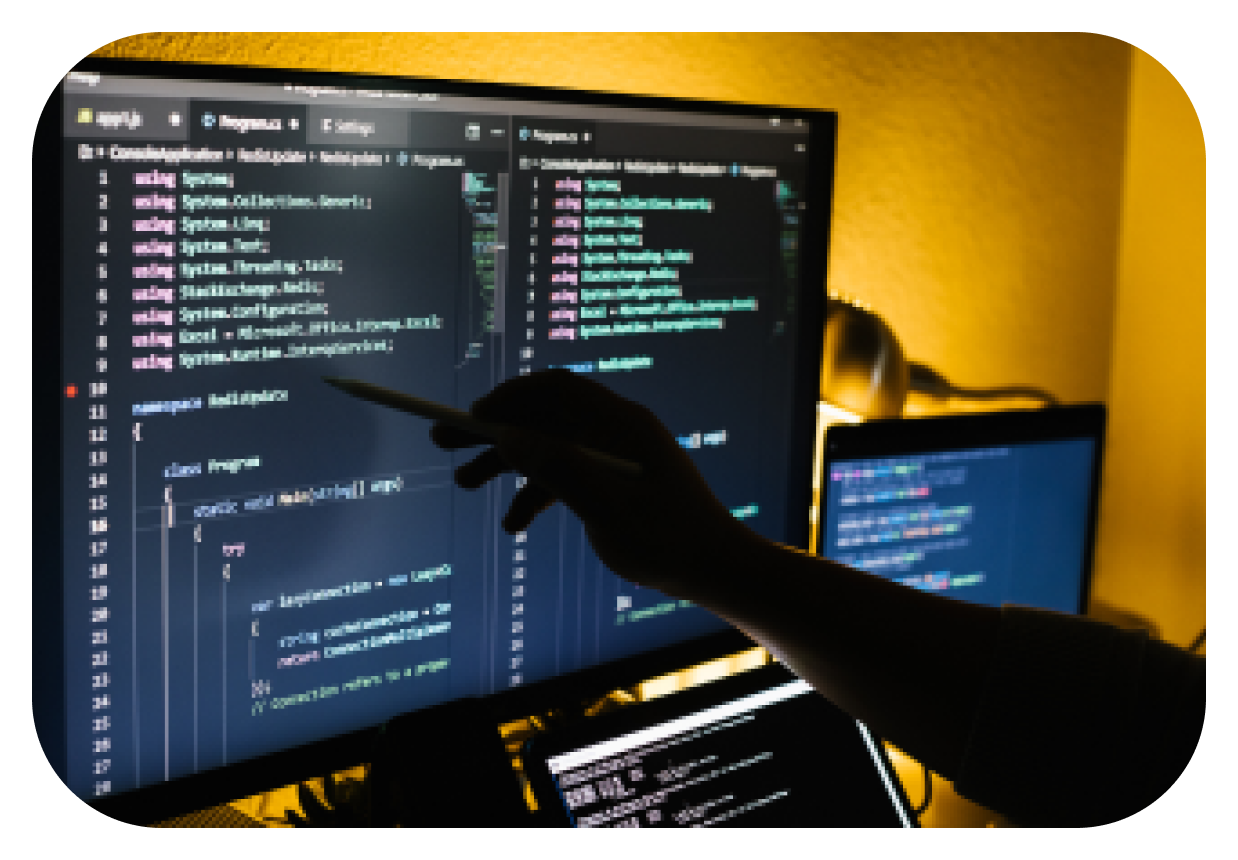In today’s highly digital business environment, companies rely on specialized software and systems to manage everything from accounting and inventory to sales, marketing and beyond. However, crucial business data often resides siloed across disparate programs and platforms that don’t “talk” to one another, severely limiting visibility and insights. This is where software integration enters the picture.
Integration can seamlessly connect vital programs via behind-the-scenes conduits enabling automated synchronization of information between systems. The result? Data fluidity powering streamlined processes, actionable analytics and enhanced productivity. Read on to unpack integration methodology, real-world use cases, adoption best practices and future evolution trends to leverage yourself.
Understanding Software Integration
Definition and Basic Concepts
Software integration refers to establishing interconnected data flows between typically standalone programs and databases providing users unified control and visibility rather than fragmented experiences necessitating repetitive manual transfers across siloed systems.
The Importance of Software Integration
In today’s digitally driven business environment, workers juggle more software programs than ever from cloud collaboration platforms like GSuite to domain-specific tools in areas like ecommerce, marketing or accounting. Manually exporting and importing data gets inefficient fast. Integration automates this grunt work so employees access reliable unified insights quickly minus headaches.
The alternative of patchworking disparate systems using multiple logins and makeshift human synchronization across tools remains hugely inefficient long term despite avoidance of integration investment. Without easy data centralization for holistic business analysis, key decisions risk occurring within information vacuums unconsciously.
The Role of APIs in Software Integration
How APIs Facilitate Connectivity
Application programming interfaces (APIs) constitute the essential technical building blocks enabling disparate programs to communicate. APIs establish structured procedures dictating seamless systematic data sharing between sending and receiving software handles without human intervention. Think pre-defined digital translators auto-syncing transfers.
API Types and Their Applications
Public APIs facilitate external third-party connections, private APIs share internally, while partner APIs exchange between trusted pre-approved entities. Combined with middleware integration platforms, custom APIs now integrate everything from bi-directional accounting system updates to CRM database refreshes and inventory reorder alerts thanks to automation.
Integrating Accounting Software Like Xero
The Benefits of Accounting System Integration
One of the highest leverage integration options includes bridging accounting software like market leader Xero to ecommerce stores, ERP systems managing operational data and CRMs centralizing customer details outside typical siloed constraints accessing business fundamentals – ideal visibility for data-driven decisions!
Step-By-Step Guide to Integrating Accounting Software
- Consult experts on optimal accounting software for your needs, data infrastructure and technical prowess. Cloud-based platforms like Xero simplify integration.
- Determine priority use cases – do you want automation of order/invoice pushing into finance? Customer payment reconciliation? Inventory cost data reflections for profitability? Map critical needs.
- Based on those workflows, have developers build customized integrations to sync target systems using accounting solution APIs for sending/receiving data seamlessly between databases.
- Test rigorously before going live. Have teams adopt consistent processes leveraging integration capabilities for efficiency gains once functional.
Real-World Applications of Software Integration
Enhancing Inventory Efficiency
HomeGoods Company previously lacked inventory cost visibility across retail locations without exhaustive manual data consolidation. By integrating purchasing software with the existing SKU database and tying into updated Xero accounting inventory reporting, precise profitability metrics per product auto calculate alongside flagging fast selling items needing replenishment based on real margins. Store managers now optimize decisions with holistic financials and operational data integrated despite once siloed sources.
Streamlining Customer Information
The AppMobile Company’s sales database and external marketing tools operate separately causing customer data mismatches between teams. Integration now auto updates The AppMobile’s centralized CRM database if changes occur in either location ensuring consistency applied across touchpoints. Sales and marketing unite around the integrated landscape to improve conversion rates long term.
Overcoming Software Integration Challenges
Identifying and Solving Common Hurdles
Typical integration obstacles like incompatible legacy protocols, rigid API permissions levels, hidden costs or sustainability questions once you “go live” deserve expert navigation. Start by auditing existing infrastructure compatibility before software selection and maintain an adaptable mindset should processes require refining ensuring adoption longevity.
Best Practices for Smooth Implementation
Following software best practices helps ensure integration success over the long haul: 1) Seek specialist guidance early distilling business requirements before committing direction. 2) Emphasize fundamentals before chasing sophisticated customization. 3) Budget for post-integration training and iterative enhancements rather than treating launch as the finale. 4) Celebrate usage milestones organization-wide solidifying adoption as habits form leveraging new efficiencies.
Performance Indicators to Track
- Data Transfer Automation Rates
- Task Time Savings
- Decision Making Agility Gains
- Customer Service Metrics
- Sales Cycle Improvements
Analyzing the Return on Investment
Accounting for employee time/productivity recapture, enhanced analytics and streamlined interdepartmental workflows quantified the ROI recouping The AppMobile Company’s integration investment in just 8 months – delivering perpetual gains henceforth.
Future Software Integration Trends
Predictions for Evolution
- Proliferation of no-code integration platforms empowering everyday staff spurs democratized usage by non-technical teams
- Rise of AI capabilities handling previously manual integration upkeep activities reactively behind the scenes
- Mesh emergence across otherwise disjointed business systems into overlapping interconnected environments
The Role of AI Capabilities
Integration powered by artificial intelligence promises automating rote duties historically claiming developer resources like routinely synchronizing and cleansing data flows, proactively noticing process bottlenecks or anomalies and self-tuning based on learning algorithms over time. This liberates human talent tackling higher value initiatives simultaneously as integration management burden drops through machine assistance.
Conclusion
It’s clear seamless software integration delivers tangible operational optimization and analytics in the modern digital business paradigm enabling data fluidity once missing. While assessing needs, scoping development efforts and preparing staff requires concerted upfront planning, the perpetual benefits manifesting through interwoven systems unified by reliable automated data flows proves well worth investment providing harbingers of future success more visible through forward looking integrated lenses.
Questions:
Q: What are the first steps in starting software integration?
A: Conduct an audit of existing systems first, focusing on high-level needs before vendor selection. Start with basic integrations before pursuing complex customized platforms
Q: How do I choose the right integration platform for my business?
A: Key capabilities to assess revolve around flexibility, scalability and transparency on pricing models. Emphasize vetting true integratability when evaluating vendor options.
Q: Can software integration help with compliance and security?
A: Absolutely. Strict API protocols allow controlled, audited data access ensuring compliance with regulations. Added data encryption is recommended for maximized security.
Q: How long does it typically take to integrate new software?
A: Timelines average 2-4 weeks but greatly depend on complexity factors. Phased, milestone deployments integrating software in chunks often proves wise over risky big bang all-at-once approaches.
Q: What are common mistakes to avoid in software integration?
A: Insufficient upfront planning and user training. Also lack of budgeting for iterative enhancements to tweak adoption over time. Hesitating to seek vendor help immediately when post-integration issues arise.
Q: How can small businesses benefit from software integration?
A: Tremendously. Even basic integrations between finance, sales and inventory software catalyze major operational visibility once lacking for SMBs struggling with siloed datasets.
Q: Is it possible to integrate legacy systems with modern software?
A: Yes! Well-designed APIs abstract away many legacy compatibility issues for modern integrated environments. However, some antiquated systems limit functionality without custom middleware