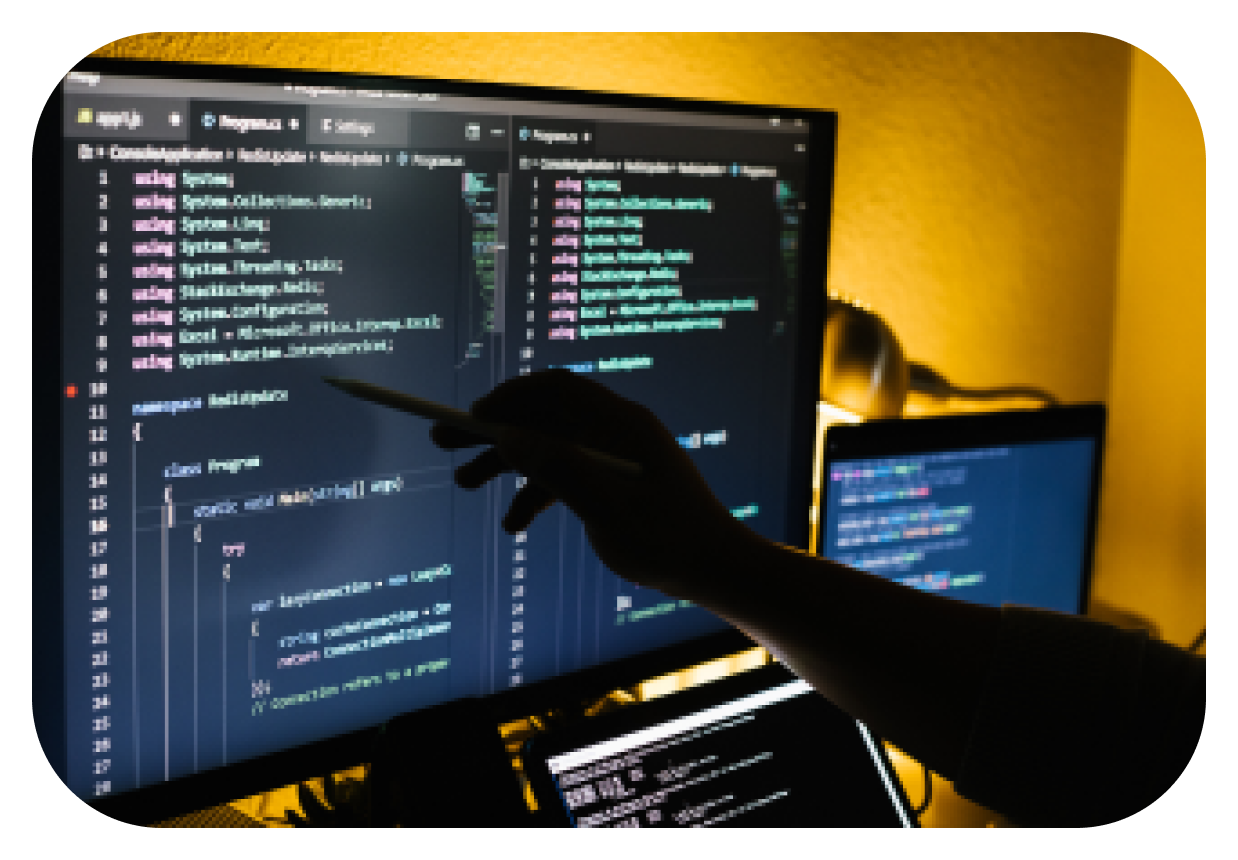For many organisations looking to get ahead in the current business environment, access to real-time data can be the difference between making informed decisions and falling behind. Custom dashboards-especially those powered by software integrations-provide businesses with tailored insights that streamline operations and empower teams. Code Squirrel, a leader in custom software development, understands the transformative power of data-driven decision-making. Through custom dashboards, software integrations, and innovative app development, we can help your business unlock its full potential.
Below, we’ll explore the benefits, types, and strategic advantages of custom dashboards and how Code Squirrel’s expertise can help your business thrive.
What Are Custom Dashboards?
A custom dashboard is a data management tool tailored to meet a business’s unique needs by consolidating information from multiple sources into one central hub. Unlike off-the-shelf solutions, custom dashboards are built to reflect a business’s unique processes, KPIs, and goals. Whether it’s sales metrics, operational workflows, or marketing performance, these dashboards deliver insights in an easily digestible format. Charts, graphs, tables, and alerts provide a clear picture of what’s happening at a glance, enabling businesses to act quickly and efficiently.
By integrating seamlessly with existing systems, custom dashboards ensure that businesses aren’t just gathering data but are leveraging it for maximum impact.
The Different Types of Dashboards and Their Roles
Within an organisation, different teams need different insights, and dashboards can be tailored to meet these needs. Each type plays a critical role in helping businesses remain efficient, informed, and aligned across various departments.
- Operational Dashboards are designed for real-time monitoring of day-to-day business activities. They track workflows, performance, and tasks, enabling immediate action when issues arise.
- Analytical Dashboards are used for in-depth data analysis and trend identification. They often include drill-down capabilities and are ideal for strategists and data analysts.
- Marketing Dashboards consolidate data from various channels, including email campaigns, social media, SEO, and lead-generation efforts. By offering real-time insights into campaign performance and KPIs, they help marketers make informed decisions and optimise their strategies.
- Sales Dashboards provide visual representations of sales metrics, offering insights that help sales managers and teams optimise their customer interactions. These dashboards track key metrics such as sales targets, lead conversion rates, and deal pipelines.
- Strategic Dashboards are focused on long-term goals. They provide a high-level overview of a company’s performance against key objectives and are primarily used by executives and senior leaders.
- Tactical Dashboards sit somewhere in between operational and strategic dashboards and are used by department heads and managers to monitor progress towards medium-term goals and improve tactical decisions.
Why Businesses Need Custom Dashboards with Software Integration
Off-the-shelf dashboards can be limiting, often forcing businesses to adapt their processes to fit templates as they are previously defined. Custom dashboards, however, are built around a business’s unique needs. Through seamless software integration, these dashboards pull data from disparate systems, it’s CRM platforms, marketing tools, or inventory management software, and present it in one unified view.
This integration eliminates manual data entry and ensures data accuracy. For businesses dealing with multiple systems that “don’t talk to each other,” Code Squirrel’s expertise in system integration is invaluable. They automate data flows, reduce redundancy, and improve accuracy, allowing businesses to focus on strategic decisions rather than administrative tasks.
Custom dashboards offer numerous advantages that can transform how businesses operate. One of the most significant benefits is increased visibility. With dynamic, real-time reports, teams can monitor performance and spot potential issues before they escalate. This transparency fosters collaboration across departments, ensuring everyone is working from the same data set and aligned on goals.
In addition, custom dashboards enable data-driven decision-making. Businesses can identify patterns, track KPIs, and adjust strategies based on actionable insights. Automation also plays a key role, as data collection and reporting become hands-off processes, saving time and reducing errors. Ultimately, custom dashboards lead to greater productivity, efficiency, and more informed strategic planning.
Creating a Custom Dashboard: A Step-by-Step Guide
Building a custom dashboard for business operations is a multi-step process that requires careful planning and execution. A well-designed dashboard integrates data from various sources, providing actionable insights that drive decision-making. Below is a structured approach to creating an effective custom dashboard tailored to your business needs:
- The first step in the process is to define clear objectives. Before diving into the technical aspects, it’s crucial to identify the purpose of the dashboard. What do you want to achieve? Which key metrics and performance indicators will help you track progress toward these goals? For example, a marketing team might focus on conversion rates and engagement metrics, while a sales team might prioritise lead tracking and revenue generation.
- Next, gathering and integrating data from relevant sources is essential. This may include CRM systems, accounting software, marketing platforms, or even external databases. For example, a business might pull sales data from its CRM and customer feedback from survey platforms, creating a comprehensive view of customer relationships.
- Once the data sources are identified, the next step is to choose the right dashboard tool. There are numerous tools available, ranging from user-friendly options with drag-and-drop functionality to advanced platforms offering complex analytics capabilities. The choice of tool should depend on the organisation’s specific needs, technical expertise, and budget.
- With the tool selected, it’s time to design the dashboard layout. This involves selecting the appropriate widgets and visualisations, such as charts, graphs, and tables, and arranging them in a logical, user-friendly format. The design should prioritise clarity and accessibility, ensuring that critical information is easy to find and interpret.
- After designing the layout, the next step is to integrate the data sources. This can involve importing data files, setting up API connections, or using built-in connectors provided by the dashboard tool. Ensuring a smooth and reliable data flow is vital for maintaining the accuracy and timeliness of the dashboard.
- Once the data is connected, it’s important to configure the visualizations to display the data in meaningful ways. This might include choosing the right types of charts, applying filters, or setting up custom calculations to highlight trends and insights.
- Finally, testing and refining the dashboard is a critical step. After setting it up, users should test the dashboard to ensure that the data is accurate and the visualisations function as intended. This iterative process ensures that the dashboard remains a valuable tool for decision-making.
Take the Next Step
If your current software leaves you frustrated, or you need more clarity and insight from your data, a custom dashboard could be the solution. Connect with Code Squirrel today to explore how our strategies and proven systems can help you overcome software limitations and unlock new opportunities for your business.
Visit Code Squirrel and supercharge your business with the right data at the right time, in the right way. Don’t settle for half the picture Code Squirrel helps you see the full view.